mmWaveLink (60 GHz)
The bidirectional V-Band (57 - 66)GHz high throughput mmWave functionality provides an end-to-end communication link, using steerable antennas and beam steering algorithms that can be configured at run time. In addition, mobility can be emulated with a device capable of moving the antenna's position.
Setup
1) Testbed Terminal: computer located at TUD's testbed that is connected to the mmWave equipment.
2) Experiment Scripts: simple Matlab, Python or C scripts capable of running flexible and reproducible experiments with the mmWaveLink by sending/receiving commands to/from LabVIEW using an application interface called "TestMan". In this tutorial we provide a Matlab example of such script.
3) LabVIEW: the National Instrument's framework is responsible for communicating with the mmWave equipment through "mmwave_trx_rt_main.vi".
4) Access Point and User Device: these devices consists of Sibeam V Band transceiver and array, power supply for Sibeam and the National Instrument's PXI baseband chassis. Additionally, the User Device counts with a moving apparatus that is capable of modifying the antenna position, allowing mobility experiments. For detailed information, the reader is welcome to access MiWaveS D6.5.
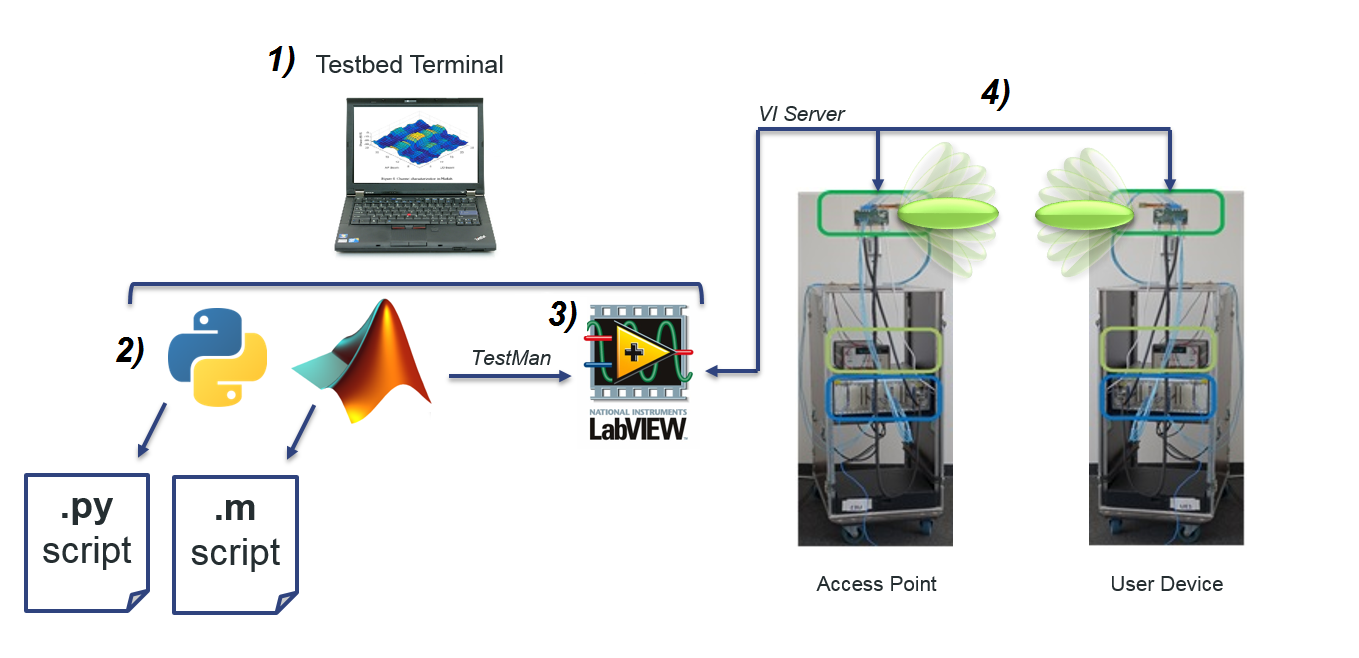
Getting Started
This section aims at providing a basic example on how to perform experiments with the mmWaveLink functionality.
1) Connecting the targets: it is necessary to connect the targets "mmWaveAP" and "mmWaveUD_0" under the "mmwave_trx.lvproj" project.
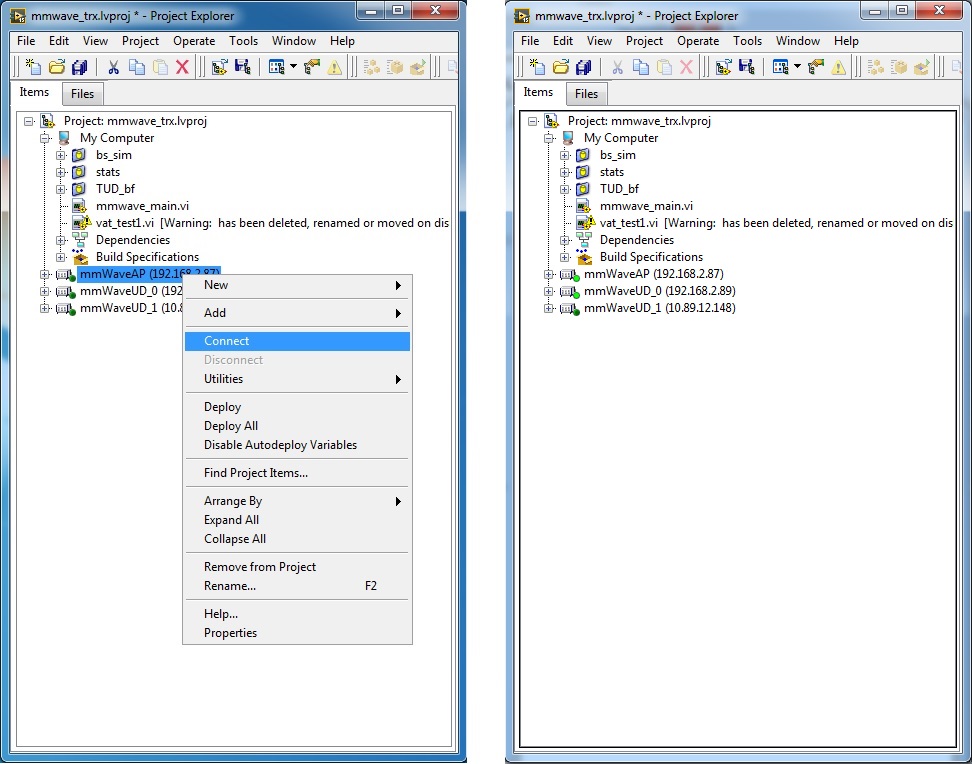
2) Running LabVIEW VIs: it is also necessary to open and run two LabVIEW VIs under the "vi_server_remote_control.lvproj" project: "mmwave_remote_control_main.vi" and "testman_main.vi".
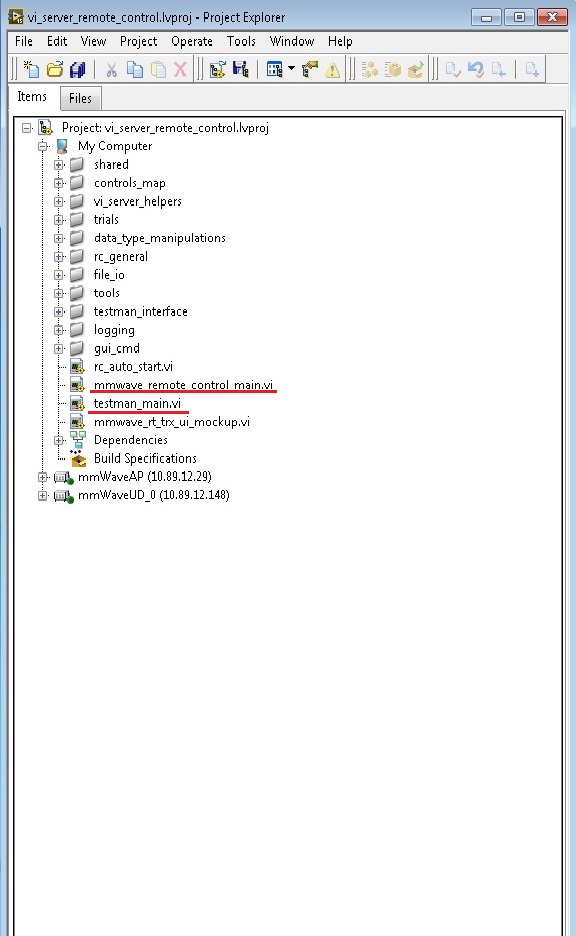
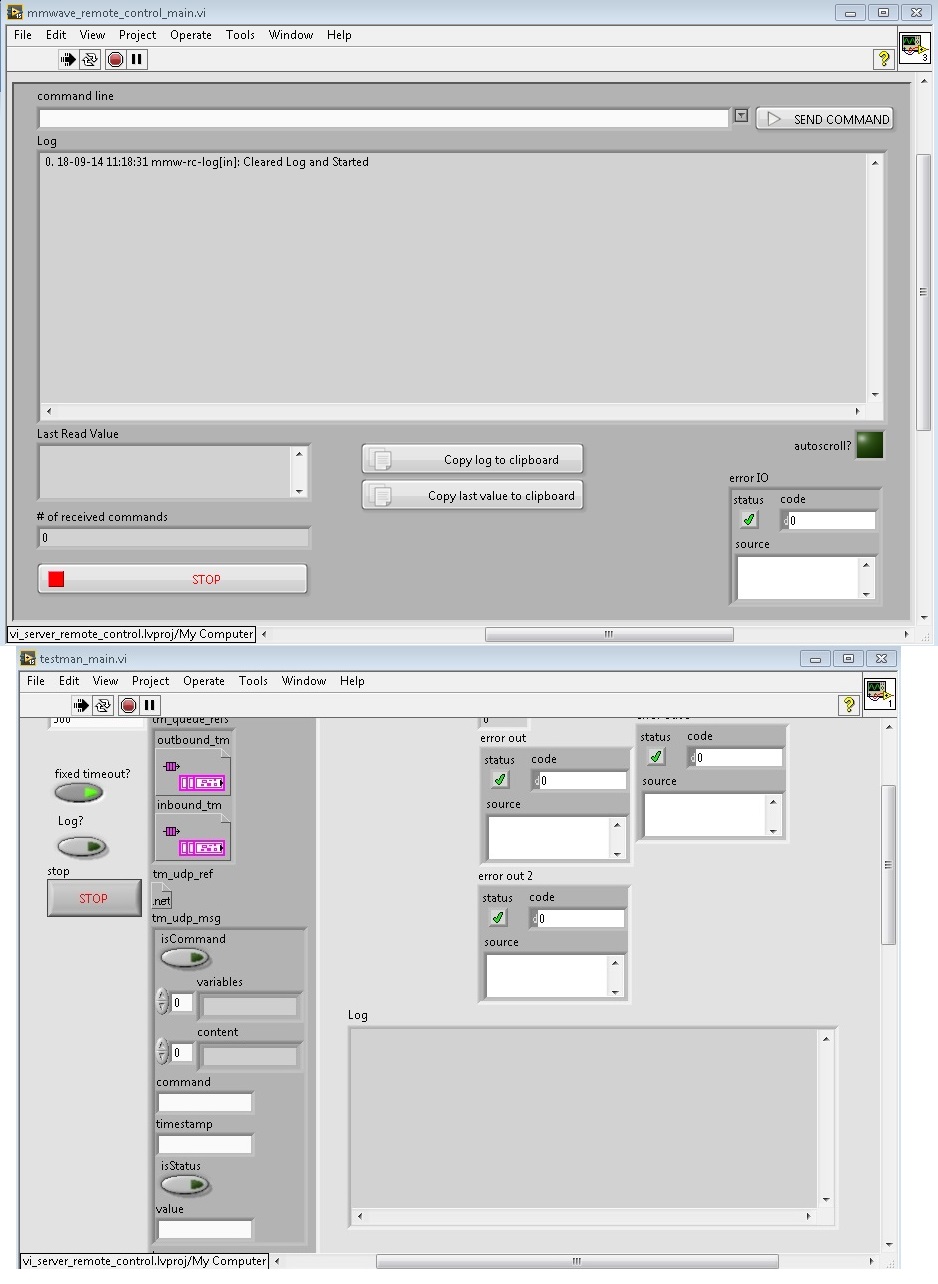
3) Running Script: Once the targets are connected to host and the testman server is on, the experiment can be performed by a script. For example, the Figure below shows the initial commands that are necessary to run an experiment using Matlab, this code will be available on GITHUB.

This sequence of commands will run the Access Point and User Device VIs, as it shows below.
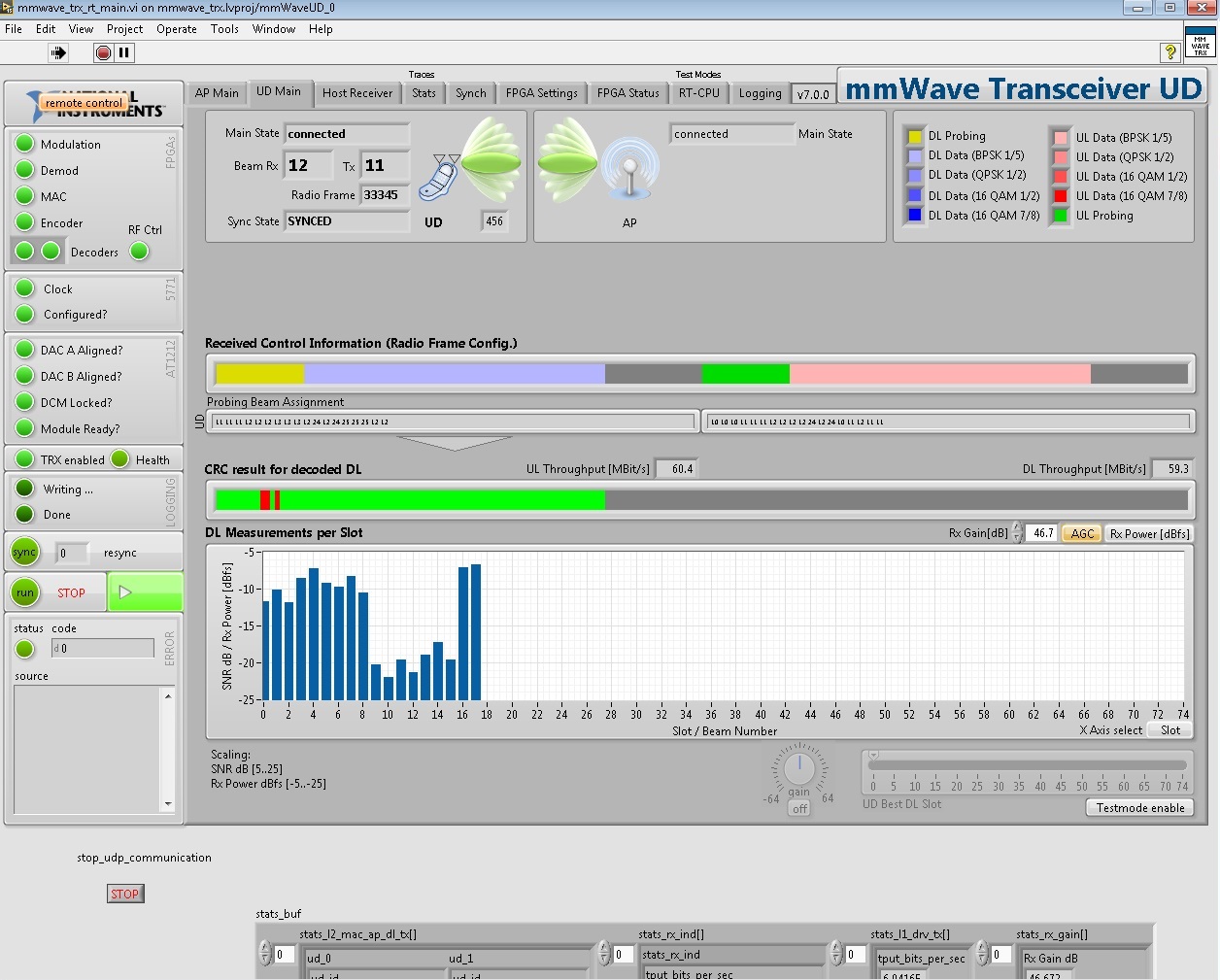
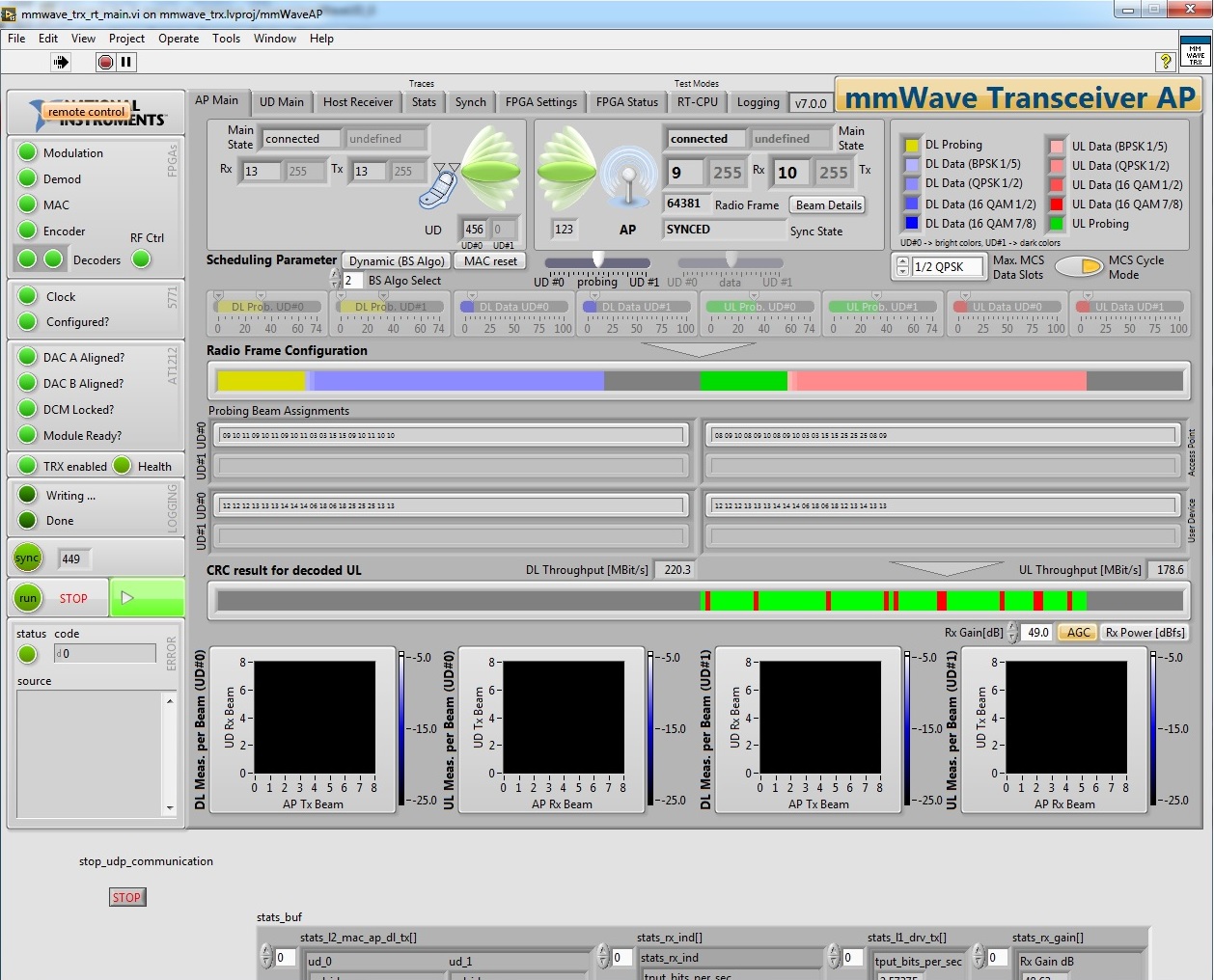
Once the bi-direction communication link is stable, it is possible to parametrize the system at runtime via the script, for example, one can change MCS, beam steering algorithm, beam tracking and position of user device antenna.
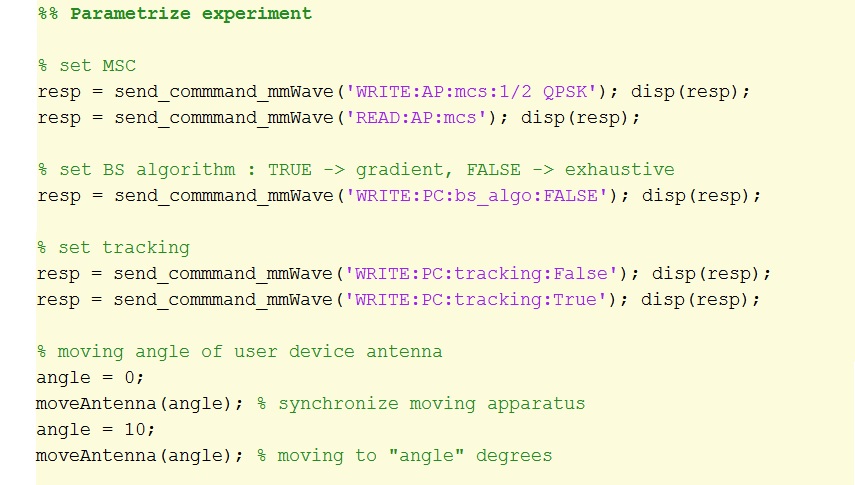
As a possible outcome of this experiment, one can extract the throughput and beam pair selection behaviour of the system.
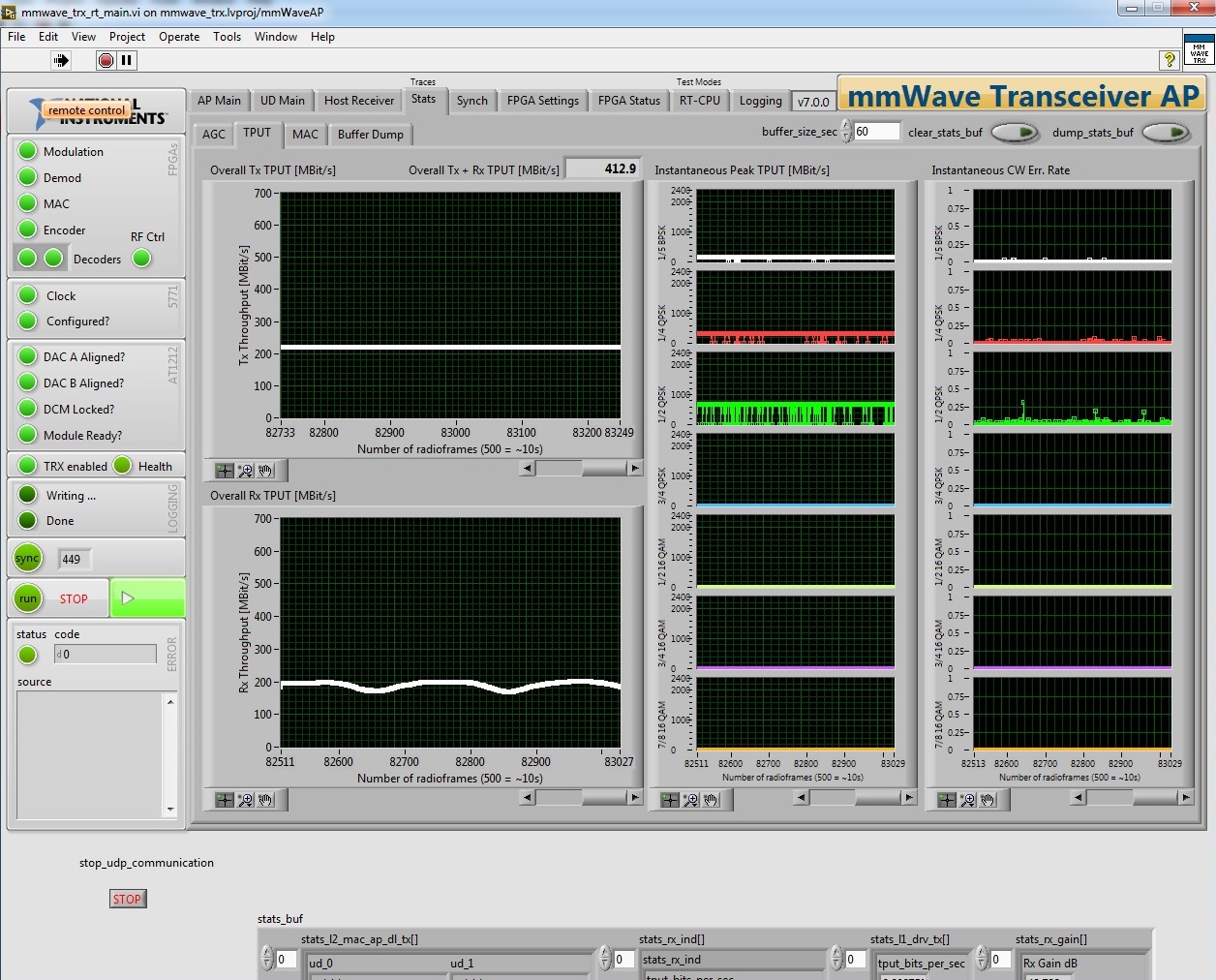
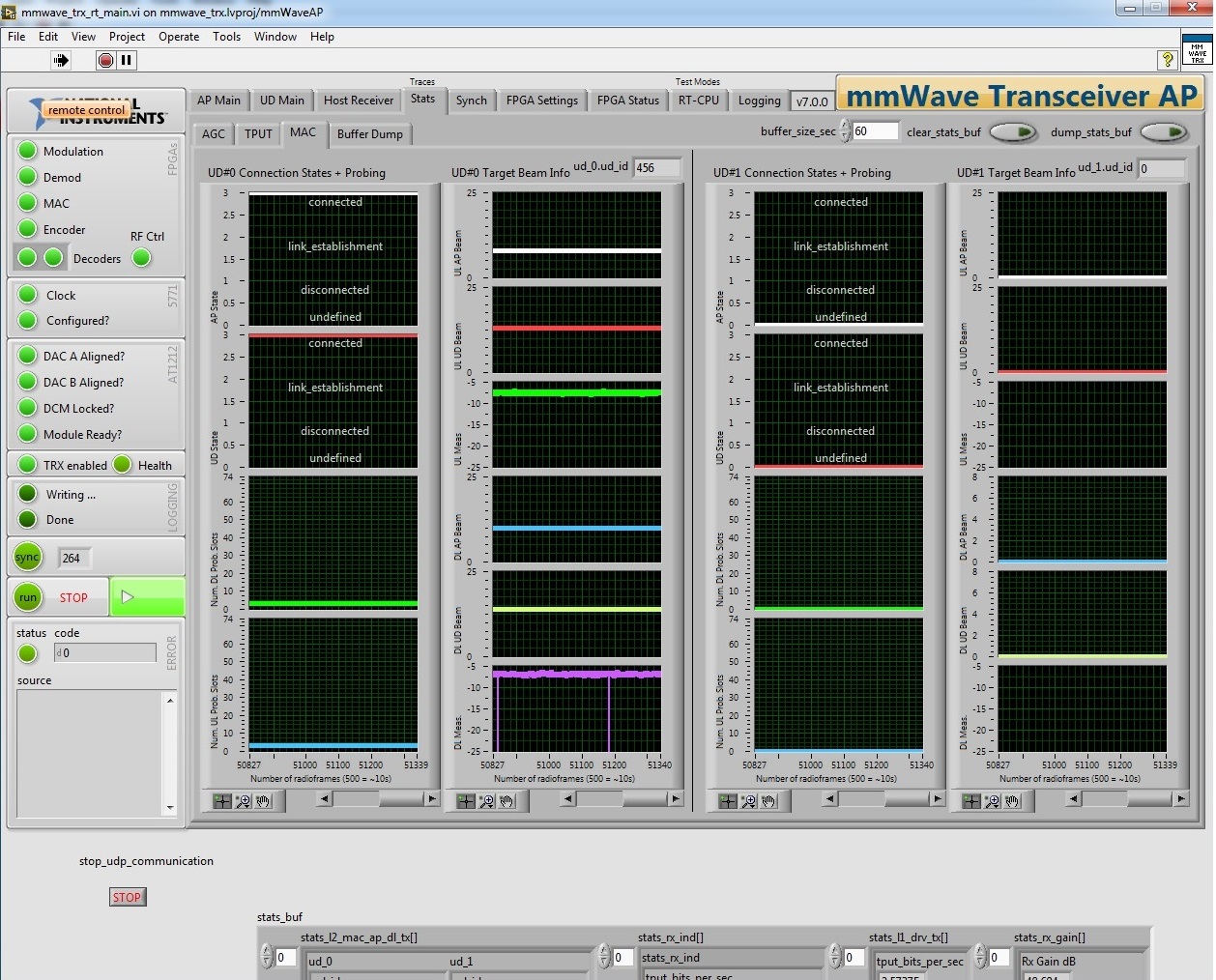
Details on these measurements can also be found in MiWaveS D6.5.